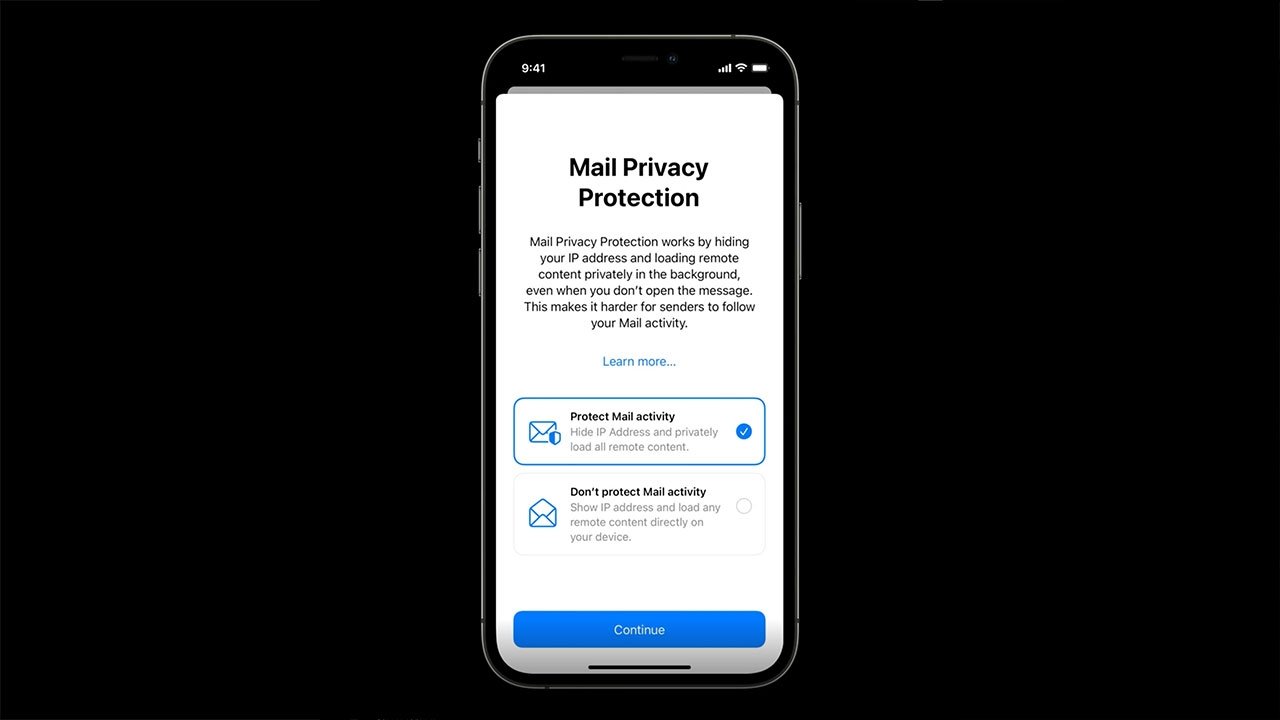
During the World Wide Developer Conference earlier in June, Apple announced that its mail client would start blocking tracking pixels which allow email marketers to know when a user has opened their email. Tracking pixels, which are referred to by some as “spy pixels,” are primarily used to determine which subscribers are active and which are inactive. Email senders need this data, because email providers (Gmail, Yahoo Mail, Hotmail, etc.) demand that email list managers only email subscribers who are actively engaging with their messages. List managers who fail to maintain good email list hygiene quickly find their messages being delivered to their subscribers’ spam folders, or not being delivered at all. Without good tracking pixel data, best practices for email list hygiene and sunsetting (the practice of proactively unsubscribing inactive users) will have to be rewritten.
It is not exactly clear what percentage of users use Apple Mail as their primary email client. It is a safe assumption that most people with an iPhone use the Apple Mail client to check their email at least some of the time. Early testing shows inconsistent behavior of how Apple plans to block tracking pixels, but some early data suggests that Apple may be pre-fetching tracking pixels with proxy services. This means that Apple is firing tracking pixels whether or not users open a message and is sending bad data to list managers. It is also not currently possible to determine when Apple is hitting a tracking pixel via proxy because they are firing pixels with generic IP addresses and user agents, so there is no easy way to filter out the junk data Apple is sending. Given the usage share of Apple Mail, how Apple Mail will likely handle tracking pixels in the near future, and the growing public sentiment against tracking pixels, it is probably time for email list senders to stop relying on them as a primary tool for maintaining email list hygiene.
Email List Hygiene in a Post iOS 15 World
While most email senders have the benefit of letting their email service providers figure out new best practices for them, MarketBeat operates its own mailing platform and does not have that privilege. We have to identify what metrics we are going to use to identify whether users are active or inactive and develop a new sunsetting strategy based on the data that we have available. Currently, we email people daily until they have not opened a message in the last 30 days. Users that have not opened an email in at least 30 days but have opened an email from us in the last 90 days, receive about one email per week from MarketBeat. Users that have not opened an email in 90 days or more receive an email once or twice per month. New users that do not open a message from us in the first 30 days of their subscription are also permanently unsubscribed from our list.
In the future, we will not be able to rely on tracking pixels to determine when a user has last opened a message from us. These are the other metrics that we have available to determine a user’s activity and engagement:
- Last Click – When did the user last click on a link in an email?
- Last Website Visit – When did a user last visit our website?
- Last Date of User Activity – When did a user engage with MarketBeat in any way? (Website visits, app usage, SMS clicks, email clicks, etc.)
When iOS 15 launches, here are the general parameters we plan on using to determine how often our subscribers get email from us:
- New User Grace Period – New users will get daily emails for the first 30 days regardless of their other activity. If they do not confirm their subscription, click on a link in an email, or take some other activity to show they are engaging with MarketBeat within the first 30 days, we will automatically unsubscribe them from our list.
- Last Click – Clicks tend to be much more valuable to list managers than opens, but they also happen less frequently than opens. We will initially email everyone daily who has clicked on a link from MarketBeat in the last 90 days, regardless of email activity.
- Last Date of User Activity – This will serve as a sufficient proxy for email opens. Initially, we will email anyone that has shown activity in the last 30 days daily emails. After that, we will reduce them to weekly emails unless they have clicked a link on an email in the last 90 days. After 90 days of inactivity, we will continue to email them monthly to try to get them to re-engage with the list.
Initially, our goal will be to email about the same percentage of our list daily that we do now using alternative metrics to “last opened.” From there, we will do some tests with our data to determine the optimum length of inactivity before we stop emailing people. For example, if we send one of our highest-engaging messages to people that have not engaged in the last 90 days, how many clicks does that generate? If the test shows no meaningful engagement with the email, that will tell us that our inactivity cutoffs are either about right or even too long. If the test shows that we are still getting thousands of clicks from users not otherwise engaging, that tells us that our inactivity cutoffs are probably too strict.
Email deliverability is as much of an art as it is a science because the data is imperfect, and ESPs are regularly changing the criteria that they use to determine whether a brand is a good sender or is considered a spammer. We will not know exactly what the new deliverability best practices will be until we get some real-world testing done when iOS 15 is live, and we will need to make some adjustments based off our inbox-rate over time. By starting to track new metrics today and having a game plan for a post-IOS 15 world, list senders will be well prepared for the new era of list hygiene.
